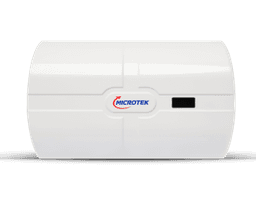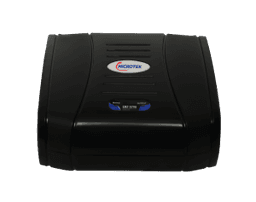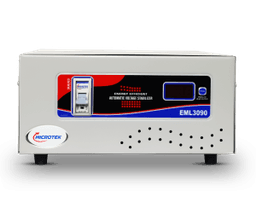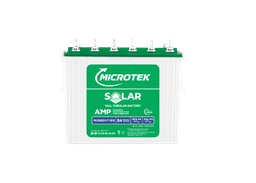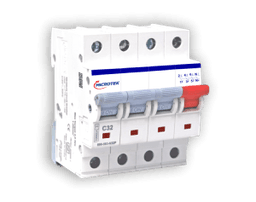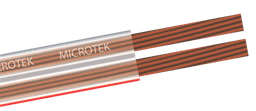Home UPS Safety Guide: Best Practices for Safe Installation & Operation
A UPS assists in safeguarding appliances from energy cuts and voltage shifts. It provides backup power when electricity fails. Using a UPS/Inverter safely is very important. Incorrect installation and use can cause accidents, fires, or damage. This guide explains UPS safety best practices in very simple steps. Follow these steps to keep your UPS working well and to stay safe.
Choosing the Right Home UPS/Inverter
Before buying the Best Ups For Home, check these things:
Power Capacity: Choose a UPS that supports your devices. If it is too undersized, it will not function adequately.
Battery Backup Time: Inspect how elongated the UPS can operate your appliances when the energy runs out.
Surge Protection: Ensure it protects against power surges. This prevents damage to your devices.
Automatic Voltage Regulation: An exemplary UPS keeps the voltage steady. This helps protect devices from sudden power changes.
Brand and Quality: Always buy from trusted brands to avoid poor-quality products.
Safe Installation Practices
Installing the Best Ups For Home properly prevents electrical problems. Follow these safety steps:
Read the Manual: Follow the manufacturer's instructions.
Place on a Flat Surface: Put the UPS on a steady and non-explosive surface. Do not put it on the base or a soft platform.
Keep Away from Heat and Water: Never position a UPS around heaters, direct daylight, or water sources.
Ensure Good Ventilation: Place the UPS in an undisturbed and arid place. Do not block the air vents.
Use Proper Wiring: Plug the UPS directly into a wall socket. Do not use extension cords.
Safe Operation Guidelines
Using a UPS correctly is important for safety. Here are some basic rules:
Do Not Overload: Do not connect more devices than the UPS/Inverter can handle. Overloading can cause overheating.
Use Only Recommended Batteries: If you require a substitute battery, utilise the exact type suggested by the manufacturer.
Turn Off Unused Appliances: This conserves battery power and augments UPS life.
Keep Out from Youngsters and Pets: Do not let minors or pets play around the UPS.
Monitor the UPS Display: Multiple UPS units have screens displaying battery situations and alertness. Review them regularly.
Battery Maintenance and Safety
The battery of the Best Ups For Home In India is a key part of the system. Appropriate care guarantees security and a protracted life.
Charge the Battery Periodically: Even if there are no energy cuts, charge the UPS battery frequently.
Do Not Unplug the Battery: Never attempt to open or mend a UPS battery on your own.
Dispose of Old Batteries Adequately: Do not hurl UPS batteries in normal waste. Observe local disposal regulations.
Inspect for Leaks: If you notice liquid dripping from the battery, discontinue using the UPS instantly.
Substitute Old Batteries on Time: Most UPS batteries prevail 3 to 5 years. Switch them when required.
Preventing Fire Hazards
The Best Ups For Home In India can overheat and cause fires if not handled properly. Follow these steps to reduce risks:
Don’t Cover the UPS: Concealing the ducts can induce overheating.
Keep Combustible Objects Away: Do not put paper, fabric, or other incendiary things near the UPS.
Review for Strange Smells or Sounds: If the UPS produces uncommon sounds or scents like burning, switch it off and get it inspected.
Utilise the Right Fuse and Circuit Breaker: Confirm your electrical layout fits the UPS necessities.
What to Do During an Energy Outage?
When the power runs out, observe these measures:
Check the Load: Turn off any devices that are not needed. This saves battery power.
Monitor Battery Status: If the battery is low, save important work and shut down devices safely.
Restart Carefully: When power returns, let the UPS charge fully before using it again.
UPS/Inverter Storage and Transport
If you require to hold or transfer your UPS, Read these security tips:
Store in an Undisturbed, Dry Place: Put the UPS in a room temperature setting.
Disconnect the Battery if Storing for Long: If you have not utilised the UPS for months, extract the battery to stop harm.
Handle with Care: UPS units are weighty. Lift and move them adequately to bypass injury.
Regular UPS/inverter Inspection and Testing
Routine checks keep your UPS in good condition. Do these simple checks:
Test the UPS Monthly: Turn off the main power and see if the UPS works correctly.
Check the Cables and Plugs: Look for damaged or loose wires and fix them immediately.
Listen for Warning Alarms: If your UPS beeps or shows warning lights, check the manual for solutions.
Update Software (If Available): Some advanced UPS models have software updates. Keep them updated for better performance.
When to Replace a UPS/Inverter ?
The Best Ups For Home In India does not last forever. Signs that you may need a new one include:
Frequent Shutdowns: If the UPS switches off even with a suitable battery, it may be defective.
Short Battery Life: If the UPS battery empties too fast, it might require a substitute.
Excessive Heat or Noise: If the UPS gets too scalding or makes uncommon sounds, it could be dying.
Physical Damage: Damages, burns, or leaks indicate it is time to get a different UPS.
Conclusion
A UPS is a momentous apparatus for shielding computers and electronics. However, it must be installed and used safely. Follow these best practices to keep your UPS working well and to prevent accidents. Periodic inspections and accurate handling will guarantee prolonged life and security. Always check the user manual and obey the manufacturer’s safety policies. Make sure to purchase inverters from firms like Microtek. They have some of the best models, and they also offer a warranty on each of their products.
- Copy :